Absolute Beginners Guide
Welcome to the Naruto Arena Beginner’s Guide.
In this guide I am going to be showing you the basics you need to know in order to play Naruto Arena. Please be aware this is a guide for absolute beginner’s that have no idea how to play the game. I will be keeping this guide as short and as to-the-point as possible for that very reason.
After you have created your account,logged on and clicked ‘Start Playing’, you will be faced with this screen:

This is the main menu of the game.
To simplify this page I will separate it into 3 parts. Top, middle and bottom.
Top:
The scroll you see is at the top shows you the skills of a character. You select a character by clicking on the images in the bottom scroll. You can view the individual skills by clicking on them at the top. As you can see Uzimaki Naruto is currently selected and his Shadow Clones skill is visible. Each character has 3 Unique skills as well as a 4th invulnerability skill.
Middle:
The there are 4 buttons in the middle. From left to right:
The ‘Logout’ button: This should be fairly self explanatory.
The ‘Start Ladder Game’ button: Ladder games are basically ranked games. Winning ladder games gives you experience and allows you to level up you account. In addition to that, only ladder games will affect the progress of your ninja missions. Ninja missions are missions that you can complete to unlock new characters. Clicking on the button will search for an opponent.
The ‘Start Quick Game’ button: Quick games are unranked games. The outcome of your quick games don’t affect your ninja missions or your win ratio. Quick games are good for learning the game and for testing specific teams out. Clicking on the button will search for an opponent.
The ‘Start Private Game’ button: Private games are also unranked. Private games are for used when you want to play against a specific person. You need to enter your opponent’s username and search. Your opponent needs to do the same and then it should connect.
Bottom:
At the bottom you will see the icons of all the characters. A character can be selected by clicking on the image. It should then appear at the top of the screen. There are 3 pages of characters, but as you will see, many are unavailable. To unlock these characters you need to complete ninja missions. On the right hand side of the screen you will see the slots for your current team. To change team members, simply click and drag the icons in and out of the slots. You will also see your account statistics such as Clan, Level and Win Ratio.
****************************************************************
Right, Lets assume you have got put together your ninja team and have started a quick game. Upon entering the game, you will see this screen:

It may look a little bit complicated at first, but its really quite simple, don’t worry. I’m going to separate the page into sections again. Left, Top, Right and Bottom [clockwise].
Left:
On the left you will find your team. There will be the 3 character portraits as well as their skills. If you cannot use a particular skill [either because you don’t have the chakra or that character is stunned] then it will appear to be grey. If you use a skill with a cooldown, it will show a large number over the skill. This number dictates how many of your turns are left before you can use that skill again. If you can use a skill it will appear in full colour. You will also notice the small icons next to the character portraits, such as the sharingan icon next to Sasuke. These icons show you what effects are currently on that particular character.
Top:
At the top you will see your as well as your opponent’s name and avatar. More importantly you will see the red bar in the middle. This bar is very important because it shows you how long you have left in your turn. That red bar will slowly get smaller and when it is completely gone it means it is the end of your turn. Above the red bar you will see the words “PRESS WHEN READY”. This is where you need to click when you are ready to end your turn. It’s very important that you remember this step because if you don’t click there to end your turn, the game assumes you did not do anythign that turn and your abilities do not get used. *More on that further down*
Below the red bar you will see 4 blocks and a little T shape. Those blocks show you what types chakra you have available and the T shape shows you how much chakra you have if you add all the different types together. Chakra is the resource you use to pay for your attacks. You get one random chakra per turn for each character that is alive. You will also notice the “Exchange Chakra” writing underneath the blocks. This is quite important as it allows you to trade 5 of your chakra for 1 chakra of a certain type. This may not sound like a good deal, but remember that button, because as I said before, the types of chakra you receive are random, so that button can save an otherwise lost battle!
Right:
On the right you should see your opponent’s characters. Everything is the same as the left hand side except that you don’t see their skills. This can be tricky because you might not be sure what skills your opponent’s characters have. Don’t worry, you will learn and remember all the moves over time.
Bottom:
This is where it shows your skills. In order to see a skill, you need to click the icon next to your character portraits. You will then be able to read the full effect. Aside from the text that tells you exactly what the skill does, you will see more information. On the bottom left it tells you what type of skill it is, for example, ‘Melee, Physical, Instant’. Don’t worry too much about that for now. More importantly, on the right you will see the ‘Energy’ Cost and the Cooldown. The energy cost tells you how many chakra you need to pay in order to use a particular attack. You may notice that an attack has a black coloured energy in its cost and that you have no block at the top for black coloured chakra. This is because you can use any colour chakra to pay for it. I’ll explain it in a bit more detail when I run you through a battle. The cooldown tells you if the skill has a cooldown and if so, how long a cooldown it has. If the skill has a cooldown, you can’t use that skill for however many turns cooldown it has.
****************************************************************
When you’re in a battle and you want to end your turn, then you click the “PRESS WHEN READY” button and you will see a screen like this:
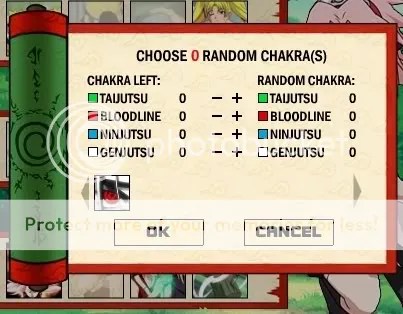
This screen is where you finalise your attacks for the turn and where you pay your “random” chakra costs. As you can see in the above image, I have only used Sharingan this turn. Sharingan costs one Bloodline chakra so I have already paid its cost. Specific types of chakra cost are automatically paid when you use attack. This screen only deals with random chakra costs and there is no random chakra to be paid in this case. If however I had used Shadow Clones instead, I would have had to spend one of my other types of chakra to pay for the random [Black] cost. You will also notice the Sharingan icon at the bottom. These icons are used to change the order of your attacks. This can be quite important, for example, say you use an ability that stops someone from reducing damage and a damage ability. You would want the attack that stops someone from reducing damage to happen before your damaging attack, so you make sure it is “first in the queue” by moving it to the left.
Right, You should now have a rough idea exactly what each part of the interface does. If you aren’t go back and read it again because it is important that you know where to find everything before your first battle. I would also advise that you read your skills carefully before you enter the battle so that you do not have to spend too long reading what they do.
****************************************************************
On to the Battle!
I will now be taking you through a turn or two of a battle with Sasuke, Naruto and Sakura.
When you first enter a battle, it is randomly determined who will start. Be aware that the person that goes first only recieves on chakra to spend on attacks for the first turn and the person that goes second will receive their full 3 chakra. In this case, I went first and started off with 1 Bloodline chakra

If you have read the skills of the characters I used then you are likely aware that one wants to use Naruto’s Shadow Clones and Sasuke’s Sharingan as soon as possible. The reason for this is that those abilities give them damage reduction, give them increased damage on certain attacks and enable those characters to use certain attacks. As I received a Bloodline chakra this turn, I am going to use Sasuke’s Sharingan, because it costs 1 Bloodline Chakra. I can use Naruto’s Shadow Clones next turn because it costs 1 Random [Black] chakra so regardless of what combination of chakra I get in my next turn, I will still be able to use it. I decide to target my opponents Asume with the Sharingan so I select the skill by clicking on it and then select the target [Asuma] by clicking on him. You’ve used your ability and have no chakra left, so it’s time to end your turn. To end your turn click on the “PRESS WHEN READY” writing at the top. You will then be faced with this screen:
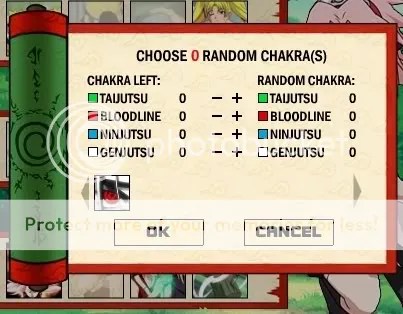
As you have only used one attack for this turn and it doesn’t contain a random chakra cost, you have nothing else to do, so you end your turn by clicking “OK” at the bottom. It will then proceed to your opponents turn. Much like your turn, your opponent has a certain amount of time to use his attacks. You can see how much time he has left by checking the red bar at the top of the screen. When he or she is done with his turn, his attacks will take place and it will be your turn again. Note that the game does not tell you which attacks your opponent has used. Therefore it is important that you know which attacks the characters have.
Lets move on to turn 2:

As you can see, my opponent’s Sasuke used his Sharingan on my Sasuke. As far as I can tell, that is all he did for that turn, so he still has 2 chakra left from his turn, that is important to remember because the chakra is stored until it is used. Therefore you shouldn’t open yourself up if your opponent has lot’s of chakra available.
I received 2 Taijutsu and 1 Bloodline Chakra for the turn. I decided to use Shadow Clones on Naruto and also to use Sakura’s KO Punch on my opponent’s Sasuke to stop him using Chidori on my Sasuke. That is all I decided to do that turn so I clicked the “PRESS WHEN READY” button and saw the screen above. I had 1 Taijutsu and 1 Bloodline chakra available and I had to choose 1 chakra to pay for Naruto’s Shadow Clones. You choose which chakra you want to use to pay the “random” cost and then you click the plus symbol. As you can see I used the Bloodline chakra to pay for Naruto’s Shadow Clones. You can also see at the bottom that there are now 2 attacks in the queue, however it does not matter which of these attacks is used first, so I ignore the queue and end my turn by clicking “OK”.
And so it continues to until there is a winner. I decided not to show you more turns because those two turns should be enough to give you an idea how the game works.
As I said before this should give you the basics of how the game works, but be warned that there is alot more to the game than the basics. Be sure to check the other guides! And don’t forget to read the skills! When you are starting out will likely find many times when you have no idea why your character took huge amounts of damage, or why you got damaged when you were invulnerable. This can easily be bypassed by reading up on the skills that the characters have. Check out the list of characters here, to see their skills and effects.


Nice guide! Pretty much tells a person all they need to know to start playing. Sjoe, that Sven Paulsen guy is legendary.
Quick games affect missions
je c“est pas les débloque et je suis lvl 11